The CIRCUITPY Drive
Understanding the CircuitPython CIRCUITPY drive is vital to working with this system.
Where is my CIRCUITPY drive?
The CIRCUITPY drive will appear as a USB Flash Drive with the label CIRCUITPY when you connect your controller to a Windows PC with a USB cable1.
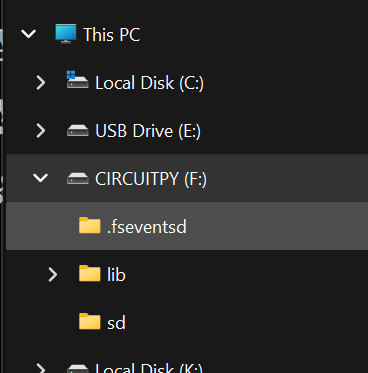
In the above example, drive F: is the CIRCUITPY drive. The actual drive letter may be different in your system, but you can find it in Windows File Explorer.
References to the CIRCUITPY drive
In this documentation, references to the CIRCUITPY drive will link back to this page.
| example | description |--- | | CIRCUITPY:\code.py | the file F:\code.py | | CIRCUITPY:\lib | the lib directory on F: |
more details
When CircuitPython is installed on a controller1, it updates the bootloader and causes the controller to act like a USB flash drive when connected to a Windows PC.